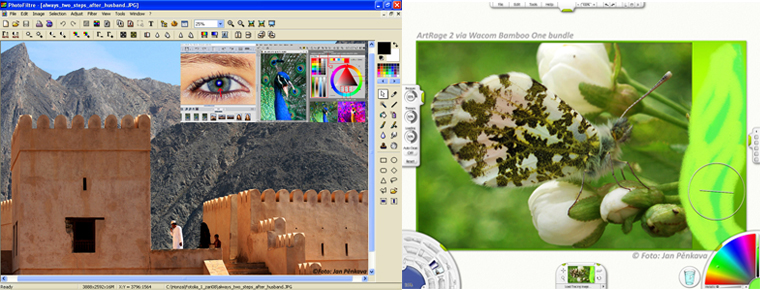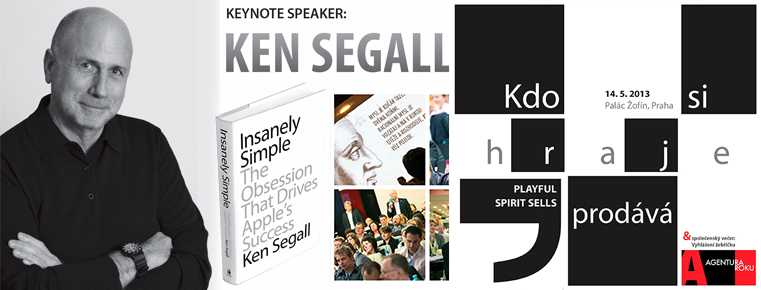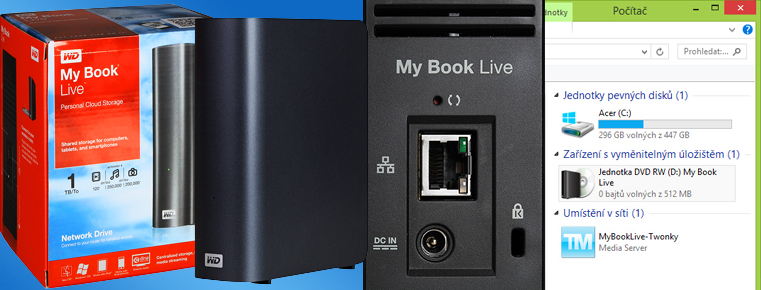Novinky
2. listopadu 2005, 10.00 | Společnost Apple vypustila další update Tygra (10.4.3). Opravuje mnoho chyb a přináší řadu vylepšení. Máte s ním již zkušenost? Napište nám do diskuzí pod touto aktualitou, jak jste s novým updatem spokojeni.
Společnost Apple vypustila další update Tygra (10.4.3). Opravuje mnoho chyb a přináší řadu vylepšení. Máte s ním již zkušenost? Napište nám do diskuzí pod touto aktualitou, jak jste s novým updatem spokojeni.
Popis novinek v angličtině:
The client edition of Mac OS X 10.4.3 (available as a 93 MB download) makes enhancements in the following areas, resolving a number of issues reported in our Mac OS X 10.4.0, 10.4.1 and 10.4.2 special reports.
Finder and Spotlight
- Improves responsiveness during Spotlight searches in the Finder.
- Spotlight comments entered in the Finder are now preserved when using iDisk syncing.
- Get Info windows correctly display non-Roman language versions and copyright strings.
- Improves the alert that appears when replacing an item during a copy when the capitalization of the items' names is the only difference.
- Permissions for items inside packages are now correctly set when applying permission changes to enclosed items in the Finder Info window.
- Items copied into a Drop Box have permissions set correctly.
- Addresses an issue in which Spotlight cannot find a file after using iPhoto to rename it if the filename originally contained an ampersand (&).
- The Spotlight image indexer now uses the "Software" TIFF property to support graphics rendering and image editing applications that use this property.
Safari, Internet, and networking
- Safari can now pass the "Acid2" test.
- Improves compatibility of Safari with many webcams.
- Improves the handling of Hebrew and Arabic text in Safari and Mail.
- Improves compatibility for OpenGL-accelerated Macromedia Shockwave 3D webpage content when using Safari.
- Addresses an issue in which an SMB volume might not mount again after it's unmounted.
- Addresses some issues in which the Finder might not be able to connect to an SMB volume.
- Bluetooth Setup Assistant now lets you toggle the Modem menu extra on or off (you can also use System Preferences).
- Resolves an issue in which Internet Connect wouldn't connect to a dial-up ISP if the account password contained a double-quote (") character.
- Improves compatibility with Squid proxy servers.
Syncing
- With this update, you no longer need to store Address Book contact URLs in the Notes field when syncing with .Mac.
- Mac sync error alerts now provide a better description of the issue (for more details about a .Mac sync error, see the dotmacsync.log file).
- Allows your Address Book contacts that are organized in subgroups to be synced to an iPod using iTunes.
Mail
- Addresses an issue in which Mail might prompt you to download items attached to an IMAP email message more than once.
- In the Fonts & Colors preferences in Mail, you can now customize the font used in the list of Mailbox names.
- Smart Mailboxes that use "Entire Message Contains" and another criteria with the "any" qualifier now work as expected.
- Smart Groups of addresses can now be dragged from Address Book to a message's To, Cc, or Bcc field.
- The number of messages in a Smart Mailbox are now displayed in the title bar.
- Pressing Tab while composing a Mail message now inserts a tab character, instead of four spaces.
- Accounts created in Mail after installing this update will avoid an issue in which .Mac mail could not be sent if the Internet Service Provider blocks port 25.
- Reduces the amount of blank lines Mail might insert into a message when forwarding or replying to it.
- Addresses an issue in which some Mail rules could be lost or duplicated after a .Mac sync.
- Addresses in the "To:", "Cc:", "Bcc:" fields, as well as the Accounts pop-up menu, no longer appear in red if the address is in a different lettercase than what is entered in the "Mark addresses not in the domain" field; for example, "" will no longer be marked in red if the "Mark addresses not in the domain" field contains "mac.com."
- Searches of "All Mailboxes" can now, optionally, include items from Junk and Trash.
- Resolves an issue in which meeting requests sent from Microsoft Outlook to an Exchange account in Mail might not appear.
iChat
- iChat preferences now allow you to display emoticons (such as a smiley face) as text (such as " :-) ") instead of as a graphic.
- Resolves an issue in Activity Monitor in which you might see "iChatAgent (Not Responding)" in red text, even though iChat works just fine.
- Addresses a "No data has been received for the last 10 seconds" alert that could often appear when participating in a video chat in iChat with someone using AIM on a PC.
- .Mac members can enable encrypted chat sessions after installing this update.
- Further addresses potential causes of persistent "insufficient bandwidth" alerts.
Other applications
- Disk Utility can verify the Mac OS X 10.4 startup volume with this update.
- Many improvements for Calculator are included, such as: A black triangle icon no longer appears below "Infinity." Calculator now filters out unusable characters when pasting from the Clipboard, certain "rounding error" issues are addressed, and other issues.
- Addresses an issue in which iCal could not publish or subscribe to a secure URL if your password contained a question mark (?).
- Addresses an issue in which Preview might only print the first page of a multipage TIFF document.
- Keychain Access searching is no longer case-sensitive after installing this update.
- This update allows Keychain Access to directly import .pkcs12 files.
- X11 windows no longer stay in the background after selecting the X11 application from the Dock or with Application Switcher.
Other
- Software Update now lets you know when only ignored (hidden) updates are available for installation.
- Addresses an issue in which incoming faxes are saved as "from unknown" PDF files.
- Addresses an issue in which some Traditional Chinese input methods, such as Pinyin, limit the number of candidate characters presented in the candidate window.
- Resolves an issue for Palm Desktop software in which the Command-Q keyboard shortcut would sometimes not quit the application unless it was pressed a second time.
- Improves compatibility with Microsoft IntelliPoint mouse modifier clicking; that is, mouse buttons configured to act as a Control-click or Command-click, for example.
- Improves window scrolling when dragging an item into a window that's viewed as a list, where not all of the list is visible.
- Improves compatibility with Microsoft Word and Excel 2004, addressing an issue in which the application could stop responding for several seconds.
- Addresses an issue in which cases and/or specific user conversion dictionaries could be disabled after upgrading to Tiger.
- Addresses performance issues affecting three AppleScript commands: do shell script, system info, and delay.
- The Core Data framework has been updated to improve relationship management issues, resolve issues with data migration, improve Undo and Redo commands, and improve insertion performance.
- Resolves a potential redraw issue in which an application window's scroll bars could appear in the wrong place.
- Allows Apple Wireless Keyboards to work in single-user mode.
- Addresses an issue in which high ASCII characters in a password could lead to a blue screen at startup, or prevent log in.
- MS-DOS-formatted volumes, including the iPod Shuffle, perform better and consistently mount (become available) in the Finder.
- Improves results when printing to an optional envelope feeder on some printers.
- Disables Quartz 2D Extreme—Quartz 2D Extreme is not a supported feature in Tiger, and re-enabling it may lead to video redraw issues or kernel panics.
The server edition of Mac OS X 10.4.3, available as a 118 MB download, offers fixes in the following areas:
- AFP, SMB/CIFS, NFS and FTP file sharing protocols
- file system permissions and group membership updates
- NIS, Active Directory integration and home directory creation
- mail services when hosting thousands of user accounts
- Weblog authentication and RSS2 compatibility
- Software Update server notifications and package synchronization
- serving files larger than 64k with Apache 2
- reliably starting MySQL at system startup
- software RAID reliability during creation and rebuilding
- Workgroup Manager, System Image Utility applications
- compatibility with third party applications and devices
- previous standalone security updates
Diskuse k článku
 Vložit nový příspěvek
Vložit nový příspěvek
 Sbalit příspěvky
Sbalit příspěvky
|
Je ok, ale delsi prvni boot ;)
|
|
Autor: Modrak 
Založeno: 02.11.2005, 10:21
Odpovědí: 0
Vse podstatne uz sem napsal na maler.cz jen zopakuji ze Software update a jeho delta update obcas zapomene/neupdatuje nektere soubory takze pote doporucuju nainstalovat jeste combo update.
Pokud vam Mac dele bootuje na te sedive obrazovce s jablickem a tocitkem tak je to OK, updater si dal nekde systemove soubory ktere ma nahradit, ale nejde to za behu systemu (pouzivaji se) takze jeste v zakladnim darwinu se kopiruji na sva mista a probiha udrzba podle toho jakeho mate maca. PowerBooky a iBooky radsi dejte na adapter jinak skoncite s pulkou kernelu jako nekteri :)
Pro zvedavce - rebootnete a jeste nez se zacne tocit ta divna vec na sede plose s jablickem tak se nejak dostante do verbose modu darwina - vidite co vse se deje :)
Jinak 400MHz PowerBook G4 (Ti) ted bootuje asi za 20sec od doby kdy se najde partisna s MacOS X (mozno overit zmacknutim 'Alt' (vyhybka) a pockat az se vse najde, kdyz vyberete disk tak se bootuje z nej)
 Odpovědět na příspěvek Odpovědět na příspěvek
|
|
|
O.K.
|
|
Autor: Milos1 
Založeno: 02.11.2005, 11:09
Odpovědí: 0
Jojo souhlas, jenom na G5 dual/1800 jsou aktivnější ventilátory.
Na iBooku vše O.K.
 Odpovědět na příspěvek Odpovědět na příspěvek
|
|
|
Update
|
|
Autor: Petr Mára 
Založeno: 02.11.2005, 14:44
Odpovědí: 0
Tak se musím přiznat, že 10.4.3 mi zatím udělal radost -> zrychlení spotlightu, opravení chyb u scrollbaru (zobrazení) a především opět funkční nastavení jasu u powerbooku.. konečně!
 Odpovědět na příspěvek Odpovědět na příspěvek
|
|
 |
|
korektni nastaveni jasu?
|
|
Autor: koralek 
Založeno: 03.11.2005, 08:28
co jste presne myslel, korektnim nastavenim jasu? neregistruji rozdily :(
 Odpovědět na příspěvek Odpovědět na příspěvek
|
|
 |  |
|
RE: korektni nastaveni jasu?
|
|
Autor: Petr Mára 
Založeno: 03.11.2005, 09:03
V tygrovi neslo u nekterych PB menit jas u displeje - vubec to nereagovalo (klavesa F1 a F2) :-( ted uz je to nastesti opravene
 Odpovědět na příspěvek Odpovědět na příspěvek
|
|
 |  |  |
|
RE: RE: korektni nastaveni jasu?
|
|
Autor: koralek 
Založeno: 04.11.2005, 20:29
diky za vysvetlenou, mam rok stary pb 1,33, a nemel jsem problemy :P, proto jsem zkoumal.
 Odpovědět na příspěvek Odpovědět na příspěvek
|
|
|
O.K.2
|
|
Autor: Milos1 
Založeno: 02.11.2005, 15:18
Odpovědí: 0
No jinak také spokojenost az na to, ze si obcas "zavyjí" ventilatory v G5
 Odpovědět na příspěvek Odpovědět na příspěvek
|
|
 |
|
RE: O.K.2
|
|
Autor: Ondrej 
Založeno: 07.11.2005, 14:27
Musim se pripojit k ventilatorum. Akorat bych to nenazval, ze obcas zahuci, ale pripadam si jak na ranveji 24 na Ruzyni, kde startuje jedno letadlo za druhym... :(
 Odpovědět na příspěvek Odpovědět na příspěvek
|
|
|
je to OK ale
|
|
Autor: Marty 
Založeno: 02.11.2005, 16:27
Odpovědí: 0
neresi moje problemy, resp. stale mich chybi nektere zakladni funkce jako napr. upozorneni pri zavirani safari s otevrenymi vice taby
 Odpovědět na příspěvek Odpovědět na příspěvek
|
|
 |
|
RE: je to OK ale
|
|
Autor: M.G. 
Založeno: 03.11.2005, 12:30
To je ale jednoduché...! Váš problém se zavíráním Safari s více taby řeší utilitka "Taboo"-free. (http://macupdate.com/inf
o.php/id/18031)
 Odpovědět na příspěvek Odpovědět na příspěvek
|
|
|
Bacha na chybu!
|
|
Autor: pixy 
Založeno: 03.11.2005, 09:28
Odpovědí: 0
Narazil jsem hnedka na chybu v 10.4.3 - pro nás bohužel dost trapnou. Mám na serveru (Linux/NFS) hromady souborů, často i s dost podivnými jmény. Nachystal jsem si nový server s Mac OS X a neprozřetelně tam rovnou dal 10.4.3 - mám velký problém. Pokud totiž systím při kopírování narazí soubor, který má v názvu znak, který se mu nelíbí, tak lakonicky oznámí "There is a problem with the file and it cannot be copied" - a skončí. Neřekne, o co jde, neřekne ani, s jakým souborem je problém a jaký. Ale kopírování skončí - což v případě kopírování mohutné struktury několika tisíc souborů opravdu potěší.
Pokud se to zkopíruje na Mac se starší verzí systému a z něj teprve na 10.4.3, už to jde OK, stejně jako když se soubory zkopírují po síti prostřednictvím maca se starším OS. Podle všeho to tedy vypadá na nějaký úlet programátora při porovnávání case-insensitive jmen souborů, přičemž nejspíš zapomněl na Unicode.
Každopádně dost pitomá chyba a pokud plánujete něco kopírovat z ne-macovských počítačů, s updatem na 10.4.3 bych raději počkal.
 Odpovědět na příspěvek Odpovědět na příspěvek
|
|
|
settings po patchi
|
|
Autor: DW 
Založeno: 04.11.2005, 09:08
Odpovědí: 0
Po nainstalovani tohto patchu, sa prestal ukazovat cas v liste, a musel som to opat rucne zapnut.
 Odpovědět na příspěvek Odpovědět na příspěvek
|
|
|
Dalsia chyba
|
|
Autor: DW 
Založeno: 04.11.2005, 10:55
Odpovědí: 0
po nainstalovani tohto Patchu, mi system natvrdo replace-ol shortcout na vymenu input jazyka pre klavesnicu (jablcko + Space), a rovnaky prioritou dolezitejsi key shortcut ma funkciu Spotlight-u, ktory som musel disablovat v System Preferences -> International -> Input Menu.
 Odpovědět na příspěvek Odpovědět na příspěvek
|
|
|
usínání
|
|
Autor: Martin Kaaa 
Založeno: 15.11.2005, 09:51
Odpovědí: 0
po nainstalování updatu mi počítač neusíná, vypne se monitor , ale komp jede a vesele hučí dál (G5 dual 1,8) nevíte někdo co s tím?
 Odpovědět na příspěvek Odpovědět na příspěvek
|
|

![]() Vložit nový příspěvek
Vložit nový příspěvek
![]() Sbalit příspěvky
Sbalit příspěvky