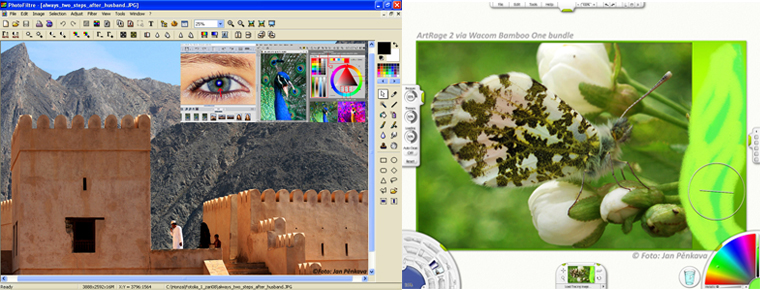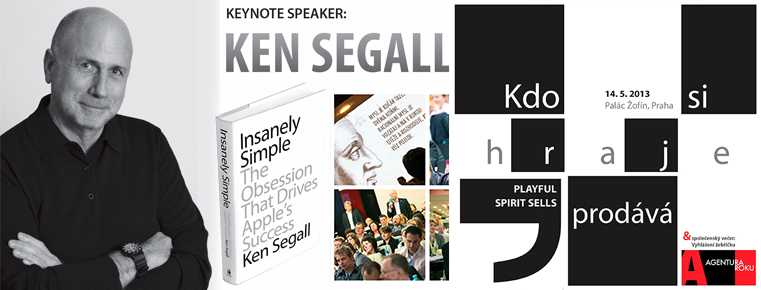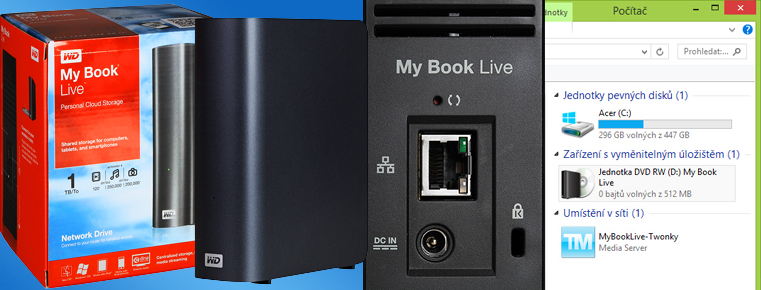Fotografický magazín "iZIN IDIF" každý týden ve Vašem e-mailu.
Co nového ve světě fotografie!
Zadejte Vaši e-mailovou adresu:
Kamarád fotí rád?
Přihlas ho k odběru fotomagazínu!
Zadejte e-mailovou adresu kamaráda:

Novinky
Aktuálně - Mac OS X 10.4.3
2. listopadu 2005, 10.00 | Společnost Apple vypustila další update Tygra (10.4.3). Opravuje mnoho chyb a přináší řadu vylepšení. Máte s ním již zkušenost? Napište nám do diskuzí pod touto aktualitou, jak jste s novým updatem spokojeni.
Společnost Apple vypustila další update Tygra (10.4.3). Opravuje mnoho chyb a přináší řadu vylepšení. Máte s ním již zkušenost? Napište nám do diskuzí pod touto aktualitou, jak jste s novým updatem spokojeni.Popis novinek v angličtině:
The client edition of Mac OS X 10.4.3 (available as a 93 MB download) makes enhancements in the following areas, resolving a number of issues reported in our Mac OS X 10.4.0, 10.4.1 and 10.4.2 special reports.
Finder and Spotlight
- Improves responsiveness during Spotlight searches in the Finder.
- Spotlight comments entered in the Finder are now preserved when using iDisk syncing.
- Get Info windows correctly display non-Roman language versions and copyright strings.
- Improves the alert that appears when replacing an item during a copy when the capitalization of the items' names is the only difference.
- Permissions for items inside packages are now correctly set when applying permission changes to enclosed items in the Finder Info window.
- Items copied into a Drop Box have permissions set correctly.
- Addresses an issue in which Spotlight cannot find a file after using iPhoto to rename it if the filename originally contained an ampersand (&).
- The Spotlight image indexer now uses the "Software" TIFF property to support graphics rendering and image editing applications that use this property.
- Safari can now pass the "Acid2" test.
- Improves compatibility of Safari with many webcams.
- Improves the handling of Hebrew and Arabic text in Safari and Mail.
- Improves compatibility for OpenGL-accelerated Macromedia Shockwave 3D webpage content when using Safari.
- Addresses an issue in which an SMB volume might not mount again after it's unmounted.
- Addresses some issues in which the Finder might not be able to connect to an SMB volume.
- Bluetooth Setup Assistant now lets you toggle the Modem menu extra on or off (you can also use System Preferences).
- Resolves an issue in which Internet Connect wouldn't connect to a dial-up ISP if the account password contained a double-quote (") character.
- Improves compatibility with Squid proxy servers.
- With this update, you no longer need to store Address Book contact URLs in the Notes field when syncing with .Mac.
- Mac sync error alerts now provide a better description of the issue (for more details about a .Mac sync error, see the dotmacsync.log file).
- Allows your Address Book contacts that are organized in subgroups to be synced to an iPod using iTunes.
- Addresses an issue in which Mail might prompt you to download items attached to an IMAP email message more than once.
- In the Fonts & Colors preferences in Mail, you can now customize the font used in the list of Mailbox names.
- Smart Mailboxes that use "Entire Message Contains" and another criteria with the "any" qualifier now work as expected.
- Smart Groups of addresses can now be dragged from Address Book to a message's To, Cc, or Bcc field.
- The number of messages in a Smart Mailbox are now displayed in the title bar.
- Pressing Tab while composing a Mail message now inserts a tab character, instead of four spaces.
- Accounts created in Mail after installing this update will avoid an issue in which .Mac mail could not be sent if the Internet Service Provider blocks port 25.
- Reduces the amount of blank lines Mail might insert into a message when forwarding or replying to it.
- Addresses an issue in which some Mail rules could be lost or duplicated after a .Mac sync.
- Addresses in the "To:", "Cc:", "Bcc:" fields, as well as the Accounts pop-up menu, no longer appear in red if the address is in a different lettercase than what is entered in the "Mark addresses not in the domain" field; for example, "" will no longer be marked in red if the "Mark addresses not in the domain" field contains "mac.com."
- Searches of "All Mailboxes" can now, optionally, include items from Junk and Trash.
- Resolves an issue in which meeting requests sent from Microsoft Outlook to an Exchange account in Mail might not appear.
- iChat preferences now allow you to display emoticons (such as a smiley face) as text (such as " :-) ") instead of as a graphic.
- Resolves an issue in Activity Monitor in which you might see "iChatAgent (Not Responding)" in red text, even though iChat works just fine.
- Addresses a "No data has been received for the last 10 seconds" alert that could often appear when participating in a video chat in iChat with someone using AIM on a PC.
- .Mac members can enable encrypted chat sessions after installing this update.
- Further addresses potential causes of persistent "insufficient bandwidth" alerts.
- Disk Utility can verify the Mac OS X 10.4 startup volume with this update.
- Many improvements for Calculator are included, such as: A black triangle icon no longer appears below "Infinity." Calculator now filters out unusable characters when pasting from the Clipboard, certain "rounding error" issues are addressed, and other issues.
- Addresses an issue in which iCal could not publish or subscribe to a secure URL if your password contained a question mark (?).
- Addresses an issue in which Preview might only print the first page of a multipage TIFF document.
- Keychain Access searching is no longer case-sensitive after installing this update.
- This update allows Keychain Access to directly import .pkcs12 files.
- X11 windows no longer stay in the background after selecting the X11 application from the Dock or with Application Switcher.
- Software Update now lets you know when only ignored (hidden) updates are available for installation.
- Addresses an issue in which incoming faxes are saved as "from unknown" PDF files.
- Addresses an issue in which some Traditional Chinese input methods, such as Pinyin, limit the number of candidate characters presented in the candidate window.
- Resolves an issue for Palm Desktop software in which the Command-Q keyboard shortcut would sometimes not quit the application unless it was pressed a second time.
- Improves compatibility with Microsoft IntelliPoint mouse modifier clicking; that is, mouse buttons configured to act as a Control-click or Command-click, for example.
- Improves window scrolling when dragging an item into a window that's viewed as a list, where not all of the list is visible.
- Improves compatibility with Microsoft Word and Excel 2004, addressing an issue in which the application could stop responding for several seconds.
- Addresses an issue in which cases and/or specific user conversion dictionaries could be disabled after upgrading to Tiger.
- Addresses performance issues affecting three AppleScript commands: do shell script, system info, and delay.
- The Core Data framework has been updated to improve relationship management issues, resolve issues with data migration, improve Undo and Redo commands, and improve insertion performance.
- Resolves a potential redraw issue in which an application window's scroll bars could appear in the wrong place.
- Allows Apple Wireless Keyboards to work in single-user mode.
- Addresses an issue in which high ASCII characters in a password could lead to a blue screen at startup, or prevent log in.
- MS-DOS-formatted volumes, including the iPod Shuffle, perform better and consistently mount (become available) in the Finder.
- Improves results when printing to an optional envelope feeder on some printers.
- Disables Quartz 2D Extreme—Quartz 2D Extreme is not a supported feature in Tiger, and re-enabling it may lead to video redraw issues or kernel panics.
The server edition of Mac OS X 10.4.3, available as a 118 MB download, offers fixes in the following areas:
- AFP, SMB/CIFS, NFS and FTP file sharing protocols
- file system permissions and group membership updates
- NIS, Active Directory integration and home directory creation
- mail services when hosting thousands of user accounts
- Weblog authentication and RSS2 compatibility
- Software Update server notifications and package synchronization
- serving files larger than 64k with Apache 2
- reliably starting MySQL at system startup
- software RAID reliability during creation and rebuilding
- Workgroup Manager, System Image Utility applications
- compatibility with third party applications and devices
- previous standalone security updates